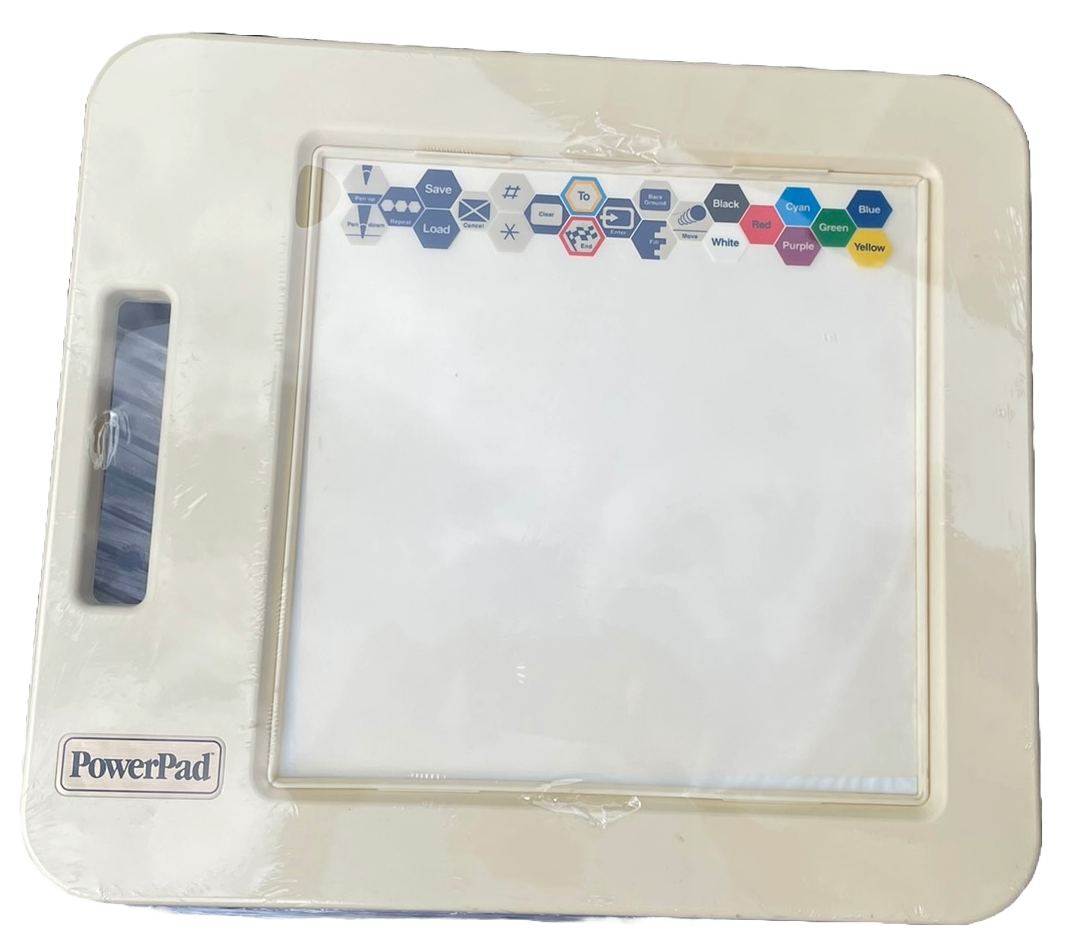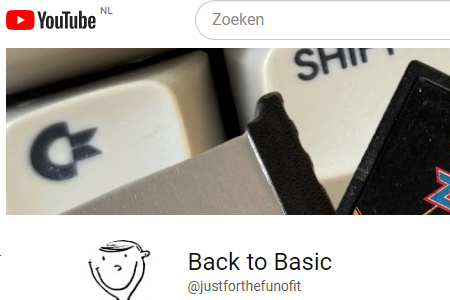COMMODORE 64 BASIC - CREATING BIG CHARACTERS
COMMODORE 64 BASIC - CREATED A EXAMPLE DISK IMAGE WITH BASIC PROGRAMS
This video I explain how I created a disk image with the basic examples that I have created recently or shown in the videos on this channel before.
The following links are in the video and its is all you need for creating the disk commodore image. If you only want to be able to create a program file from your basic code program you only need the CBM prg studio. See the video for more info.
VISITING THE HOME COMPUTER MUSEUM IN HELMOND
I visited the Home Computer Museum in Helmond.
So if you are in nearby Helmond in the Netherlands this is a good place to go by for a visit. This video gives a, very short, impression on what is on display there.
FIXING A COMMODORE 2001 PET KEYBOARD
COMMODORE 64 - TIC TAC TOE - COMMODORE BASIC PROGRAM
This time the build of a Basic program for Tic Tac Toe.
CREATING A MAZE USING COMMODORE 64 BASIC
In this video I give some explanation on how to create a random maze using Commodore 64 basic code.
PROGRAMMING THE L-GAME
This video is about programming the L-game in Commodore Basic so it can be run on a Commodore 64. In the video I explain the program and the used technique step by step.
You can download the full program and the smaller version that is used to explain the program on my GitHub. See the comments.
The L-Game is a two-player abstract strategy game on a 4x4 grid where each player moves an L-shaped piece and a neutral piece to block the opponent's L-piece, making it impossible for them to move. A player wins by forcing their opponent into a position where their L-piece has no valid squares to move to. On their turn, a player must move their L-piece to a new position (which can be rotated or flipped), and then they may optionally move one of the neutral pieces to any empty square.
REPAIR YOUR GAME BOXES
When collecting, I naturally prefer to have the original box associated with the device or program.
Of course, it is often the case that these are somewhat damaged over time. Wrinkled, damaged or with the necessary adhesive tape pieces or stickers.
In this video I show how I improve it without affecting its originality.
YOUTUBE CREATING YOUR OWN VIC-20 CARTRIDGE SLEVES
In this video I show you how I create protective sleeves that can be used to wrap around the Commodore VIC 20 cartriges.
This way you can place them on a shelf and directly see which cartridge you have if you don't have the original box.
CHALKBOARD POWERPAD
This video is about fixing a Chalkboard Powerpad. This board was an early digitizer tablet. It came out around 1983. It was available for several 8-bit computers of that era. Like the Commodore 64 and the Atari 800.
The one I found did not function properly. In this video I showed how I cleaned it to fix it.
CREATING SPRITES USING EXCEL
Last weekend I used to work on an Excel worksheet that can be used to create a Commodore sprite. Everybody that started programming sprites on a commodore in de eighties probably started designing sprites, using graph paper.
I myself had no printer at the beginning and certainly not a printer that was capable of printing a raster.
Sprite design tools where not known to me at that time. I knew only the commodore manual, that was included by the commodore computer.
So the only way was taking the graph paper, and draw the sprite raster yourselves, count the cells, draw the lines, and calculate the byte values. This was also the first time I learned to use bits and bytes. Nowadays many online applications and tools for sprite drawing are available that you can use.
Nevertheless I just wanted to create myself, a simple template using Office Excel. I also created a how to do that video.