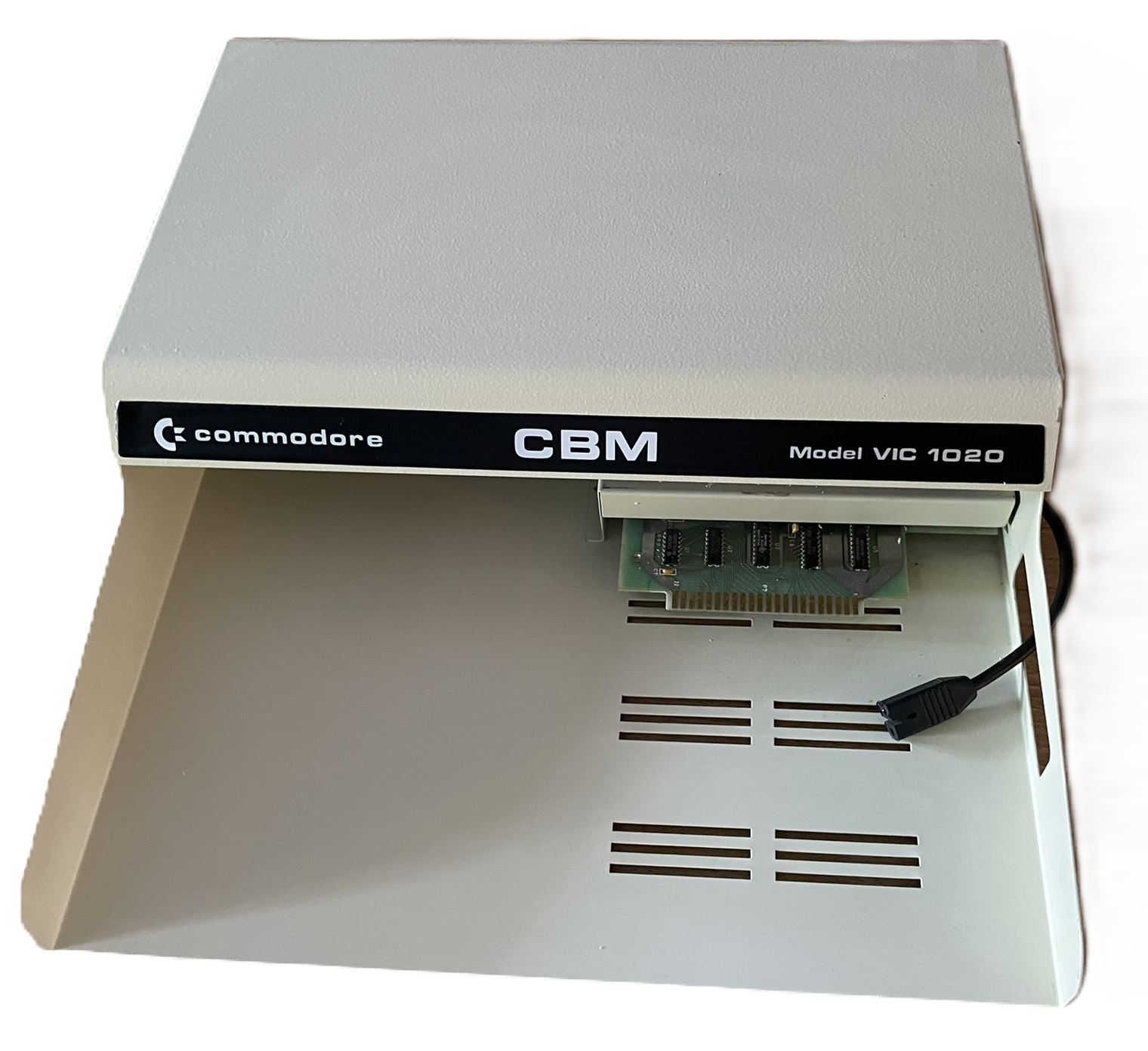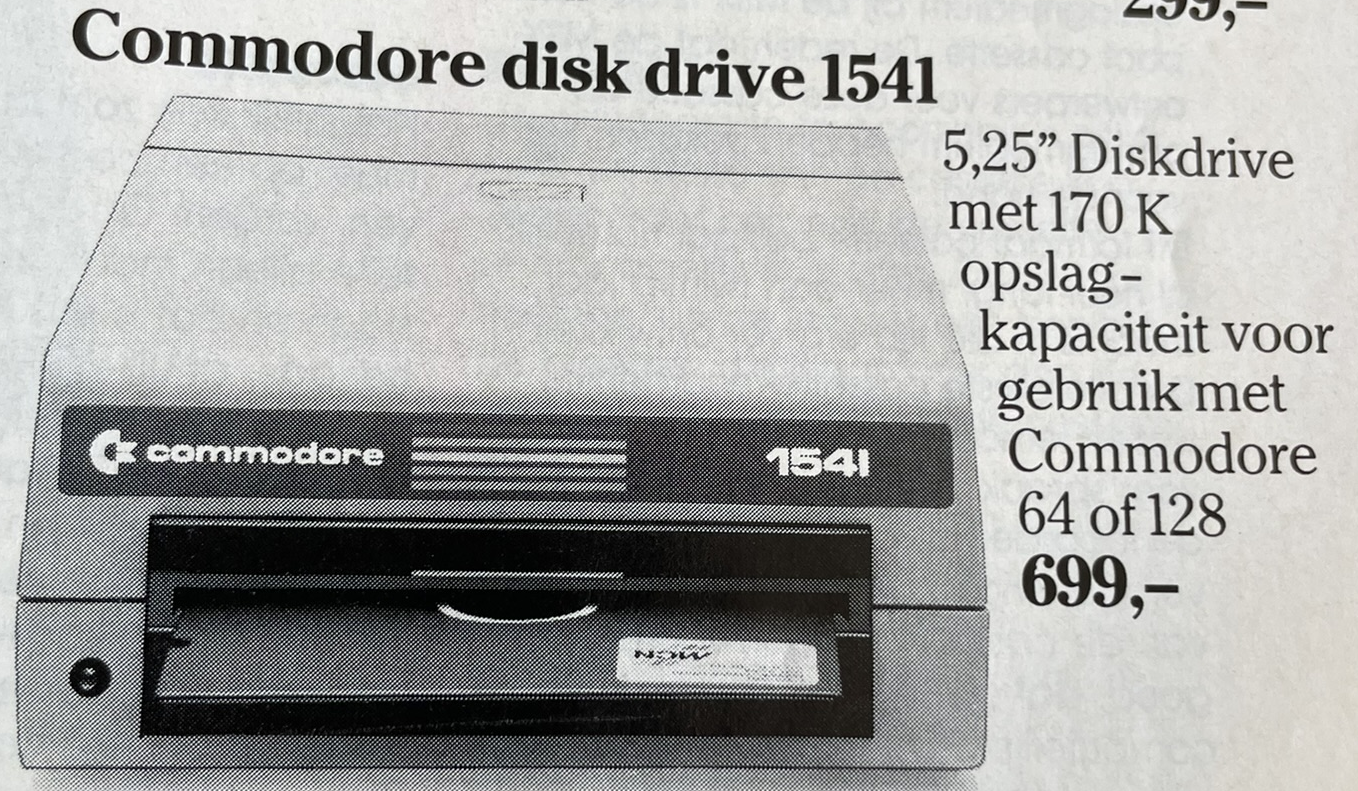THE COMMODORE VIC-1020 EXPANSION BOX
Found: The Commodore VIC-1020 Expansion Box. A Metal Monster for the VIC-20
Sometimes, the retro gods smile upon you, and this week, they really did!
While browsing a online market I spotted a piece of Commodore history I had only seen in old catalog scans and collector forums: the VIC-1020 Expansion Box for the VIC-20.
Front view of the VIC-1020
Id needed a good cleen an then was looking clean and sturdy, classic Commodore beige with the iconic logo. It came with a additional extentions inside.

This is for the early versions of the VIC-20 computer with the two pin power supply.

Some history and details:
The VIC-1020 Expansion Chassis was an external cartridge expansion box that allowed multiple cartridges or hardware expansions to be connected to a VIC-20.
It included slots for up to 5 cartridges and a power pass-through.
It was enclosed in a matching beige case that complemented the VIC-20's aesthetic.
Rarity & Production:
Production numbers: Exact production figures for the VIC-1020 are not well documented, but it's considered a rare peripheral, particularly in good or working condition.
It was not widely distributed, especially outside of Europe and Japan. It was likely produced in low quantities, especially compared to other Commodore peripherals.
PROTEK 1200 MODEM
This is really a modem as I imagined it to be watching American movies in the eighties.
In The Netherlands these where not that common as we could connect a modem direct to the landline. That was not allowed in many countries so an acoustic modem was needed.
Using this modem you just needed to put the telephone handset into the device. No need to connect specific wires.

This modem is a 1200 baud modem allowing transmitting an receiving computer data through the normal telephone line.
The modem can be used with any standard rotary dial or push button telephone. The modem requires four AA sized batteries

COMMODORE VIC 1551
A nice find to add to my collection is this 1551 drive for the Commodore C16. If differs a lot from the normal 1541, 1570 or 1541-II drive not only by its color but also the way it connects to the computer.
The Commodore 1551 is a floppy disk drive for the Commodore C16 / Plus/4 home computer. The color matches the C16 and Plus 4 brown.
The big difference is that the Commodore 1551 and plugs into the cartridge port, providing faster access than the C64/1541 combination.
COMMODORE VIC-SWITCH
This is a device that is quite rare to find. The manual describes the usages as follows:
VIC-SWITCH enables eight VIC 20 or CBM 64-computers to communicate with the same pripheral devices.
If more than one user wants to communicate at the same time, the VIC-SWITCH will put them in a queue. The waiting users will get access to the peripheral devices in a consecutive order, i.e. number 2 is served before number 7. But if number6 is communicating at the time number 2 and number 7 asks for a peripheral device, VIC-SWITCH will open the channel for the user connected to number 7 as soon as number 6 has finished. In this way no priority is given to certain users.
VIC-SWITCH should only be connected to COMMODORE products designed for serial IEEE communication e.g. FLOPPY DISC VIC-1540, GRAPHIC PRINTER VIC-1515.
CONNECTING AND PREPARING VIC-SWITCH
On the front panel, shown in Figure 1, there are nine LED's. The left-most LED is lit when the power is on. The other eight indicate which computer communicates with a peripheral.

The back panel, Figure 2, of the VIC-SWITCH consists of nine DIN sockets and a connector for the power cable. The leftmost DIN socket should be connected to the peripheral devices.
The other eight are input sockets for VIC 2Q/CBM 64-computers. However, all eight inputs does not have to be used-any configuration of up to eight will work.
The cables for VIC-SWITCH will come in the lengths : 3, 6 and 12 meters i.e. 9, 12 and 18 feet. Longer cables are not recommended. When the computers and the power cable are connected, all the LED's on the front panel should be off, except the LED indicating that the VIC-SWITCH is on.
If a LED is lit when the system is set up, VIC-SWITCH signals that a peripheral device is not switched on.
If it happens that a LED still is lit, the user of the corresponding input number should press the RUN/STOP-key and the RESTORE-key at the same time until the light goes off.
When VIC-SWITCH is started, it is essential that all LED's showing communication are off. We recommend that the VIC-SWITCH is powered on last.
If a user of a computer wants to turn it off, it is recommended that the communication cable is disconnected before the computer is switched off, this will prevent disturbancies for other users.
PHILIPS AV7300
The Philips AV7300 - - a fascinating bit of hardware from the golden age of home computing. Released in the early 1980s, this device wasn't just a TV tuner, it was Philips' attempt to bridge the world of television and home computers, at a time when video and computing were slowly starting to merge in the living room.
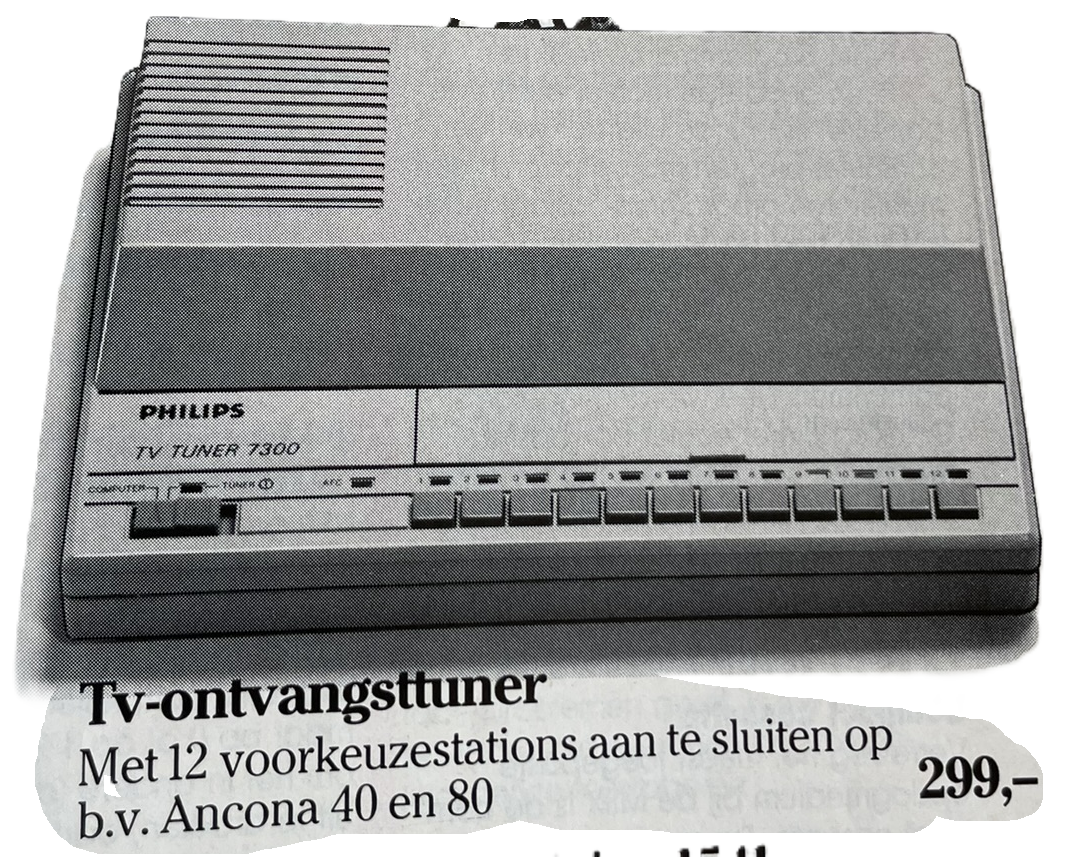
The AV7300 was basically a compact RF modulator and tuner in one. You can use it to switch between regular TV content and your computer's video output, handy to connect your home computer or video game machine to a Computer monitor with no RF input.
Handy nowaday's to connect older console devices with only rf output to a computer monitor.

COMMODORE C16 DATASETTE
This is the Commodore 1531 Datasette, specially made for loading programs from cassette tapes on the Commodore 16 and Plus/4.
At first glance, it looks almost identical to the well-known 1530 model used with the VIC-20 and C64, but the 1531 came with a mini-DIN connector instead of the standard cassette port. Why Commodore decided to switch things up for this line of computers... who knows? Classic Commodore-always doing things a little differently!
Thankfully, there was an adapter available that let you use the 1531 on a Commodore 64 or 128 as well, making it a handy device for collectors or anyone who liked experimenting with retro gear.
For me, the 1531 is one of those unforgettable devices. The click-clack of the buttons, the humming motor, and that magical moment when, after many many minutes of waiting, a game or program finally loaded… pure cassette nostalgia!
COMMODORE 1541
Commodore 1541 - External 5.25-inch floppy drive for the Commodore 64. Provides storage and fast access to programs and data. Comes with a serial IEEE-488 interface and supports 170 kB per diskette.

COMMODORE MPS-803 PRINTER
Ah, the Commodore MPS-803... my trusty printer back in the day when I was cranking out school reports and BASIC listings late into the night. It wasn't the fastest or the fanciest, but it got the job done, with that unforgettable rattling sound of the print head hammering away on the endless feed paper.
That sound is forever etched in my memory… a noisy but proud reminder of dot matrix glory!
TELTRON 1200
Back in the time of the movie Wargames and the very anarchistic hacker magazine Hacktic (the legendary Dutch hacker magazine - see the archive here), I knew for sure: I needed a modem. Not just to make phone calls-no, to dial in! To real BBSes, digital worlds that came alive in the middle of the night, crackling and beeping over the phone line.
And that's how I ended up with the Teltron 1200 modem, made right here in the Netherlands! This modem supported 1200/75 baud, which felt lightning-fast at the time. In Europe, that speed format was mainly used for Videotex services, but for us hobbyists it meant: finally being able to connect to BBSes.

The Teltron 1200 had a true old school charm: you often had to manually open the line, type AT commands, and hope the connection would hold once you were logged into a board. But when it worked… man, it was magical! There you were, late at night, downloading files and searching for that one manual or crack you were still missing.
Today, it's hard to imagine-but back then, it was a gateway to another world. Everything was slow, everything noisy, but full of adventure and community. That's where the real feeling of networking started for me, long before the internet became mainstream.

COMMODORE VIC-1541 DISKDRIVE
Before the world was flooded with floppies and 1541s stacked next to C64s, there was the VIC-1541-the very first generation of Commodore's 5.25-inch disk drive, made specifically with the VIC-20 in mind. This chunky beige box might look familiar to Commodore 64 fans, but the original model had some differences that make it a special piece of VIC-20 history.
Released around 1982, the VIC-1541 was a huge step up from cassette storage. It allowed users to save and load programs quickly using floppy disks-an amazing upgrade at the time, especially for users doing serious programming or creating larger applications. It connected to the VIC-20 through the serial port, just like later drives, but it was a bit temperamental and not the fastest kid on the block.
I have not cleaned it yet as you can see. I will add new images later when I have cleand this one. I might also perform a retrobright on it.